Effects of RSVP Display Design on Visual Performance in Accomplishing Dual Tasks with Small Screens
Chien-Hsiung Chen and Yu-Hung Chien*
Graduate School of Design, National Taiwan University of Science and Technology, Taipei, Taiwan
*Corresponding Author: roland.chien@msa.hinet.net
Rapid serial visual presentation (RSVP) represents a mechanism for exhibiting temporal information instead of spatial information to overcome the limitations of small-screen devices. Previous studies examining this area focused only on information presented by RSVP displays and disregarded changes in the performance of accompanying tasks associated with such displays. Therefore, this investigation performed a dual-task experiment (a search task for static information and a reading task for RSVP display information) to examine the effects of presentation mode (character-by-character, word-by-word, and one-line format), speed (171, 260, 350, and 430 characters per minute, or cpm), and text-flow orientation (vertical and horizontal orientation) of RSVP display information on the visual performance of users during different stages of usage (whether current usage is the first, second, third, fourth, fifth, or eighth day of usage) for a small screen. The results showed that RSVP display design factors did not distract participants from static information search tasks but did affect participant reading comprehension on RSVP displays. Speed and presentation modes significantly influenced the participants’ reading comprehension. Participants performed best at speeds ranging from 171 to 350 cpm and performed worst at 430 cpm. The word-by-word and one-line format presentation modes achieved considerably higher comprehension scores than the character-by-character format. However, text-flow orientation did not significantly affect reading comprehension. Additionally, participants’ reading comprehension on the first day of usage was significantly worse than that on the other five days. Finally, the possible applications of RSVP displays and the implications of these findings on reading Chinese text are discussed.
Keywords - Display, Mobile Communication, Rapid Serial Visual Presentation, Small Screen, Visual Performance.
Relevance to Design Practice - The RSVP of dynamic information displays has recently been identified as a means of presenting text on electronic device screens. The results of this study demonstrate user comprehension of a variety of RSVP display designs. Suggestions made in this study may assist interface designers in developing effective RSVP displays that promote improved user comprehension.
Citation: Chen, C. H., & Chien, Y. H. (2007). Effects of RSVP display design on visual performance in accomplishing dual tasks with small screens. International Journal of Design, 1(1), 27-35.
Received Octorber 23, 2006; Accepted January 17, 2007; Published March 30, 2007
Copyright: © 2007 Chen and Chien. Copyright for this article is retained by the authors, with first publication rights granted to International Journal of Design. All journal content, except where otherwise noted, is licensed under Creative Commons Attribution-NonCommercial-NoDerivs 2.5 License. By virtue of their appearance in this open access journal, articles are free to use, with proper attribution, in educational and other non-commercial settings.
Dr. Chien-Hsiung Chen received his Doctoral, Master’s, and Bachelor’s degrees in Industrial Design (Ph.D. and MFA at the University of Kansas, Lawrence, Kansas, USA and BS at Tatung Institute of Technology (now Tatung University), Taipei, Taiwan, ROC). Dr. Chen is currently a faculty member at the Department of Industrial and Commercial Design/Graduate School of Design in National Taiwan University of Science and Technology, Taipei, Taiwan. His cross-disciplinary research interests involve Industrial/Interaction Design, Color Theories and Applications, Design Languages and Representation, and Design Methods and Strategies.
Yu-Hung Chien received his MS degree in Industrial Education from National Taiwan Normal University, Taipei, Taiwan, ROC, in 2001. He is currently pursuing a Ph.D. degree in Industrial Design from National Taiwan University of Science and Technology, Taipei, Taiwan, ROC. His current research interests include Dynamic Display and Interaction Design.
Introduction
Rapid scientific and technological advances in the field of ubiquitous computing have stimulated the gradual popularization of handheld devices. Mobile devices, such as personal digital assistants (PDAs) and smartphones, are being used increasingly to accomplish tasks originally performed by desktop computers (e.g., viewing emails, writing documents, watching movies and television programs, and following stock markets).
Although mobile devices offer the convenience of portability, their displays are very different from those of desktop computers. Due to the size limitations of handheld devices, only a limited amount of information can be displayed at one time. Users are challenged by the need to efficiently read large blocks of text or handle multiple tasks simultaneously on the screens of small devices as opposed to the larger screens on desktop computers.
Numerous studies have identified one possible means of overcoming the limitations of small screen size; namely, by using dynamic displays in which the material on-screen moves (Kolers, Duchnicky, & Ferguson, 1981; Sekey & Tietz, 1982; Juola, Tiritoglu, & Pleunis, 1995; Rahman & Muter, 1999; Bernard, Chaparro, & Russell, 2001; Wang & Kan, 2004; Chen & Chien, 2005a, 2005b; Shieh & Hsu, 2005). The difference between static and dynamic displays is that the display space can be traded for time to present temporal information dynamically (de Bruijn, Spence, & Chong, 2002). In contrast, text materials are presented spatially on static displays. Dynamic displays are frequently used to present notifications to users while they are reading static information. For example, in one leading display currently used on websites, a string of text moves from right to left along a single line within a small screen, which is a format that is also widely used for displaying additional notifying information. Most previous studies (Kolers et al., 1981; Sekey & Tietz, 1982; Juola et al., 1995; Rahman & Muter, 1999; Bernard et al., 2001; Chen & Chien, 2005a, 2005b; Shieh & Hsu, 2005) have considered the reading of dynamic displays as the sole task of the participant. However, in the notifying information mode, users can simultaneously perform other tasks and focus their attention on the dynamic displays. For instance, users can read dynamic information presented on a single-line display of a facsimile machine while performing search tasks and pressing keypads almost simultaneously. Consequently, it is important to understand the effects of dynamic display design on user visual performance in dual-task scenarios.
In addition to the leading display mentioned above, two other dynamic displays are widely used: scrolling displays and rapid serial visual presentation (RSVP). In scrolling displays, the text scrolls up continuously from the bottom of the screen. RSVP serially displays one word or a few words at a time, in rapid succession, on the same area of a screen. Several previous studies examined the effect of all three dynamic displays on user reading comprehension (percentage comprehension correct scores). These studies demonstrated that leading and scrolling displays were generally less effective than static displays in reading comprehension (Kolers et al., 1981; Sekey & Tietz, 1982). In contrast, research has demonstrated that RSVP represents a viable alternative to static display as a means of presenting text for reading (Juola et al., 1995; Rahman & Muter, 1999; Chen & Chien, 2005a, 2005b).
This study examines the overall feasibility of using RSVP displays to perform dual tasks on small screen devices in order to examine a method for combining the designs of temporal and spatial presentation of information in an effective, engaging, and visually appealing display.
The main feature of dynamic displays is the movement of the information within them. Consequently, the speed of display movement is a key determinant in reading and understanding information. Bernard et al. (2001) investigated the effect of speed in reading English text with RSVP and found the optimal rate to be about 250 words per minute (wpm). Juola et al. (1995) examined the effect of RSVP displays on English text , and their results indicated that reading accuracy (percentage of words read correctly) changed little at speeds of 171 and 260 wpm. Due to differences between English and Chinese texts, the appropriate RSVP display for Chinese text must be considered separately. Sun, Morita, and Stark (1985) compared eye fixation time for reading Chinese and English texts on paper, and the analytical results showed that the average fixation time for horizontal reading of Chinese was 0.26 second, compared with 0.27 second for English. That is, reading speed in Chinese is about 230 cpm for static displays (60/0.26).
Wang and Kan (2004) performed a dual-task experiment that examined the influence of an RSVP display field on participant comprehension and on reading static and dynamic information. Their study involved presenting Chinese text using RSVP on a one-line screen displaying 20 characters at a time. The results demonstrated that speed did not significantly influence participant reading comprehension for static information but did significantly affect participant reading comprehension for dynamic information. The optimal speed for presenting text on an RSVP display was approximately 140 cpm. In a Chinese RSVP study conducted by Chen and Chien (2005b), the text was presented either one character or one sentence at a time. However, the results of that study showed that speeds of 171, 260, and 350 cpm were not associated with significant variation in reading comprehension. Consequently, the optimum speed of RSVP display for reading Chinese text remains uncertain and requires further study.
Research has demonstrated that presentation mode is an important factor for RSVP displays. Rahman and Muter (1999) compared two RSVP displays together with a normal page format for reading English text and found that both the serial one-word presentation and the sentence display formats were just as efficient (defined as reading speed multiplied by reading comprehension) as the normal page format. Furthermore, Bernard et al. (2001) examined three English RSVP presentation modes and found that the serial one-word and ten-line presentation methods achieved higher overall levels of reading comprehension than the three-line presentation method.
The research on presentation mode was based on reading English, which is an alphabetical system consisting of 26 letters used to compose words or writing units. Chinese, on the other hand, belongs to a logographic system in which Chinese characters are the writing units. Additionally, a Chinese character is a word-level pictogram character set, and thus, each character has roughly the same expressive power as an English word. For instance, the Chinese characters, “你,” “我,” “他,” and “人,” are equivalent to the English words “you,” “I,” “he,” and “people,” respectively. As Chinese words are composed of one or more Chinese characters, such as “蘋果 (apple),” “學校 (school),” and “自由 (freedom),” they are suitable to be presented on RSVP displays one character at a time. Chen and Chien (2005b) examined three Chinese presentation modes and found that the one-character and one-sentence modes resulted in significantly better reading comprehension than the phrase-oriented mode. Shieh and Hsu (2005) examined RSVP word-by-word and one-line presentation formats on a one-line screen that can display eight characters at a time and found that participant reading comprehension did not differ significantly between the two presentation modes.
Text is traditionally presented in horizontal lines in alphabetic languages, whereas vertical presentation of text is more typical of ideographic languages (e.g., Chinese, Korean, and Japanese). Chang, Chu, and Chen (2005) reported that the complexity of Chinese documents lies in the high degree of freedom allowed in the layout structure. In the Chinese language, for example, text can be presented either horizontally or vertically. Although most electronic devices today present Chinese text horizontally on-screen, characters in traditional scripts are written in vertical columns from top to bottom, and the columns read from right to left. Furthermore, Chinese readers frequently read text information presented vertically in their daily lives in books, newspapers, and other documents.
Freeman (1980) found that random English letters were better seen in horizontal rows rather than vertical columns. However, no such acuity difference between horizontal and vertical orientation was found for native Chinese readers. Although previous studies identified no significant acuity difference in reading static Chinese text with either horizontal or vertical orientation (Freeman, 1980), such a difference may exist when text is presented dynamically rather than statically. Consequently, the effect of text-flow orientation in a dynamic display on Chinese users’ reading comprehension deserves further investigation.
This study considered the optimization of RSVP display design to facilitate reading Chinese text on small screens, particularly speed, presentation mode, and text-flow orientation, which could affect user visual performance in performing dual tasks.
Method
Participants
Twelve native speakers of Chinese from Taiwan participated in this study, two males and ten females, ranging in age from 25 to 40 years old (mean=32.18, SD=5.47). Participants were drawn from local workplaces and college communities. Seven participants were full time workers in the banking industry and five worked at technology companies in the Hsinchu Industrial Park while simultaneously completing their studies. All participants had at least one year of experience in using either PDAs or smartphone displays in their working environment. All participants were pretested to confirm that they had at least 20/25 visual acuity with corrective lenses if necessary.
Materials
This study examined the effects of RSVP display design on user visual performance of the dual tasks of processing static and dynamic information displayed on a small screen. The visual task for static information involved a search by participants for target characters in a passage composed of 100 Chinese characters on a static display. The passage had no actual meaning and was simply composed of four types of Chinese characters (25 characters of each type) arranged in random order. The four types were as follows: (1) high frequency and high complexity, (2) high frequency and low complexity, (3) low frequency and high complexity, and (4) low frequency and low complexity. The frequency of the characters was taken from research by Wu and Liu (1987). High-frequency Chinese characters were defined as those with frequency counts exceeding 120 per one million characters in Chinese literature, while low-frequency characters were those with counts below 50 per one million characters. The complexity of the characters was defined as the number of strokes in each character, as defined by Shieh, Chen, and Chuang (1997). High-complexity Chinese characters were defined as those composed of more than 13 strokes, while low-complexity characters were defined as those with fewer than eight strokes. The size of the 100 characters used in the passage was 14-point type, with ten characters per line.
The visual task for dynamic information involved reading for comprehension. The text material for the RSVP display was randomly adopted from an encyclopedia, and each paragraph, which contained 30 Chinese characters, was displayed on a single line.
Apparatus and Workplace Condition
Testing was conducted using a Sony Ericsson P910i smartphone, with all text material displayed on a 208×320 resolution touchscreen. The smartphone was placed on a 75 cm high table with a desk synchronization stand. The smartphone was positioned at an incline of approximately 105°. The distance from the center of the screen to the desktop was 8 cm, while the distance from the participants’ eyes to the center of the screen was 40 cm.
An environment involving both RSVP and static displays was constructed. Text was presented in black on a light gray background. The RSVP display could be maximized to display ten Chinese characters of 14-point Chinese typography either vertically or horizontally on a single-line display. Figure 1 shows the interface design in which the RSVP and static displays are presented simultaneously on a smartphone.
Experimental Design
This study investigated the effects of speed, presentation mode, and text-flow orientation on user visual performance during different stages of usage. The speed of the RSVP display was set to 171, 260, 350, and 430 cpm, respectively, based on previous research (Juola et al., 1995; Chen & Chien, 2005b). Presentation modes included character-by-character, word-by-word, and one-line formats, which were considered suitable for presenting Chinese text on a single-line display. The text-flow orientation was set vertically or horizontally. Figure 2 shows the three presentation modes used to present Chinese text horizontally, and Figure 3 shows the three presentation modes used to present Chinese text vertically.
RSVP involves a trade-off between space and time, which is a novel presentation technique for most users. In most previous studies, the reading comprehension of each participant for each set of reading conditions was measured only once. The learning effects thus require further consideration. Consequently, this study examined the usage stage in which users had already used the RSVP display considered. These stages were tested on the first, second, third, fourth, fifth, and eighth day of use.
As for the four factors evaluated in this study, text-flow orientation was a between-subjects factor; whereas speed, presentation mode, and stage of usage were within-subjects factors. Six participants were randomly assigned to the vertical text-flow orientation treatment, and six were assigned to the horizontal text-flow orientation treatment.
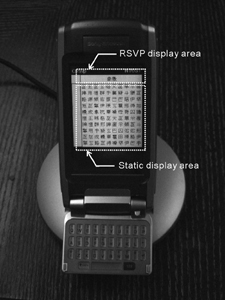
Figure 1. Interface design used in this study.
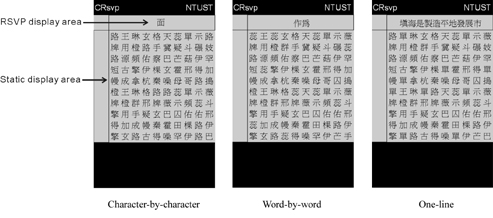
Figure 2. Three types of horizontal RSVP presentation modes for Chinese text used in this study. The Chinese content that appeared on the RSVP displays was “face (面),” “to regard as (作為),” and “land reclamation is to create inhabitable land for urban development (填海是製造平地發展市).”
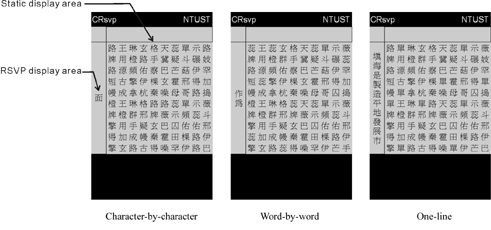
Figure 3. Three types of vertical RSVP presentation modes for Chinese text used in this study.
Tasks and Procedure
Participants first underwent 12 practice trials to learn about the tasks to be completed during the experiment. After a 2-minute rest, the dual-task experiment began. Participants held the smartphone, which was fixed on a desk-synchronization stand, and used an input pen to activate each experimental trial. For each trial, the screen showed the instructions and then the Chinese character that the participants were asked to find in the corresponding static information display. After 3 seconds for preparation, participants were asked to simultaneously search the static information and read the RSVP display information on the smartphone screen. Once the participants have identified the target character in the static display passage, they used the input pen to tap the character on the static display, at which point the target character in the passage disappears. During the experiment, an RSVP display was shown simultaneously in either vertical or horizontal orientation. Participants were asked to read the contents of the RSVP display within a set time period as they searched within the static information. Participants had to complete the search and reading tasks within 30 seconds for each trial. During this period, the RSVP display message repeated continuously. As the 30-second period expired, the number of target characters that had been discovered was totaled. Participants were also asked to respond to three multiple-choice comprehension questions based on the RSVP display content. Each question had five possible answers, all initially unselected and at least one of which was always correct. These three questions were presented on-screen one at a time, as shown in Figure 4.
Participants underwent one trial for each condition, and each participant was required to complete a total of 12 trials. To prevent visual fatigue, participants were asked to refrain from using a computer 1 hour prior to the experiment. The order of the presentation modes and the speed modes were counterbalanced across all participants. The presentation of passages was randomly assigned for each trial. The entire experiment took about 40 minutes with all participants asked to repeat the first day’s experimental procedure on the second, third, fourth, fifth, and eighth days.
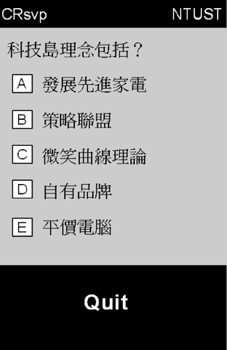
Figure 4. Example of a multiple-choice question shown on-screen. Question: What does the concept behind Silicon Island involve? A. advanced home-appliance development; B. strategic alliances; C. smile curve theory; D. private brand; E. low-cost PC.
Results
Analysis of variance (ANOVA) was applied during the statistical analysis of the experimental data and Tukey’s HSD (honesty significant difference) test was used for post hoc comparison. The level of significance was set at α=0.05.
Visual performance in the static search task
Table 1 lists the average percentage of correct searches for each independent variable. ANOVA showed that the percentage of correct searches for static information by the participants did not differ significantly at different levels of RSVP display factors, including all interaction effects among factors.
Table 1. The mean percentage of correct searches for static information at each level of the independent variables
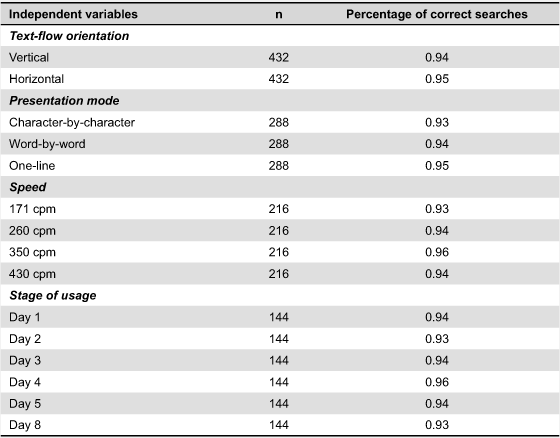
Comprehension for RSVP Display Information
Table 2 shows the ANOVA analysis for the mean comprehension of the RSVP display, and Table 3 illustrates the mean comprehension of the RSVP display at each level of independent variables. The ANOVA demonstrates that speed, presentation mode, and usage stage significantly affected participant reading comprehension (F(3,720)=13.26, p<0.01), (F(2,720)=6.38, p=0.002), and (F(5,720)=7.97, p<0.01). Meanwhile, the speed settings were 171, 260, 350, and 430 cpm, and the mean proportions of comprehension were 0.81, 0.86, 0.86, and 0.74, respectively. The results of the Tukey HSD test demonstrated that speed settings of 171, 260, and 350 cpm, resulted in significantly higher comprehension scores than a speed setting of 430 cpm. Furthermore, the comprehension scores for the character-by-character, word-by-word, and one-line presentation formats were 0.78, 0.84, and 0.83, respectively. The results of the HSD test demonstrated that the comprehension scores for the word-by-word and one-line formats were significantly higher than for the character-by-character format. Additionally, participant reading comprehension abilities during the first, second, third, fourth, fifth, and eighth day usage stages were 0.71, 0.85, 0.83, 0.84, 0.83, and 0.84, respectively. The HSD test results demonstrated that participant reading comprehension for the first day of usage was significantly worse than that on the other five days.
ANOVA demonstrated that text-flow orientation did not significantly affect participant reading comprehension on RSVP displays (F(1,720)=0.92, p>0.05), including all interaction effects among factors. The mean proportions of comprehension in the case of vertical text-flow orientation (0.81) did not differ significantly from those for horizontal text-flow orientation (0.83).
Table 2. ANOVA table for mean comprehension of the RSVP display
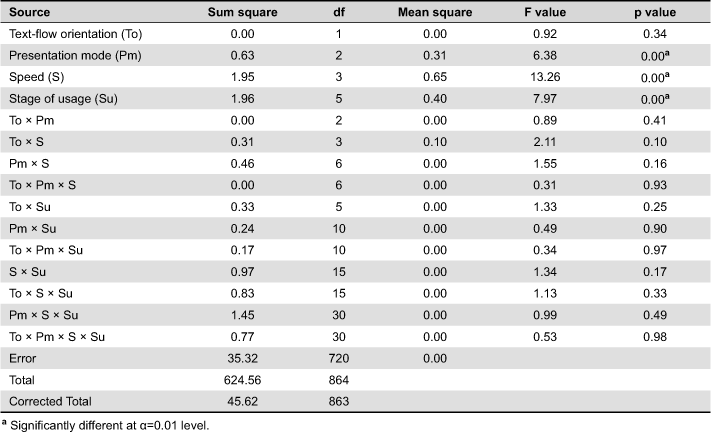
Table 3. Mean comprehension of the RSVP display under each level of the independent variables
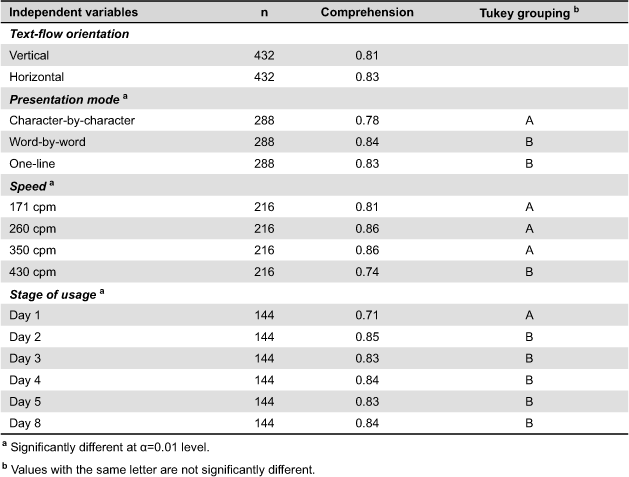
Discussion and Suggestions
Performance on static-information searches
Previous studies of visual performance for RSVP displays focused only on assessing the adequacy of RSVP display design (Kolers et al., 1981; Sekey & Tietz, 1982; Juola et al., 1995; Rahman & Muter, 1999; Bernard et al., 2001; Chen & Chien, 2005a, 2005b; Shieh & Hsu, 2005). However, an RSVP display does not usually appear in isolation and is designed to accompany static information. The effect of RSVP display design on visual performance for static information thus is also an important issue.
According to the analytical results presented here, none of the RSVP display design factors distracted participants from the static search task, but they did influence comprehension. The impact of RSVP display factors on the static search task was relatively low. Although the static display search task in this study differed from the reading task for static display designed by Wang and Kan (2004), the findings of this study are still similar to those of their research. That is, the RSVP display design factors did not significantly affect participant reading comprehension in comparison with static displays.
During the experiment, each participant began with either a search of target characters or reading of the RSVP passage, at his or her discretion. Regardless of which task a participant conducts first, the effect of RSVP display factors on visual performance affected only the reading task. This finding indicates that users can receive more information via an adequate RSVP display design on small-screen devices without sacrificing the efficiency of the visual performance in the static search task.
Reading Comprehension for RSVP Display Information
Speed, presentation mode, and text-flow orientation were examined in a task involving the reading of RSVP displays on a small screen. Among these factors, speed had the most significant influence on RSVP display design. Participants performed significantly better in reading comprehension at speed settings of 171, 260, and 350 cpm than at the fastest speed setting of 430 cpm. This finding is consistent with the results of RSVP display research (Chen & Chien, 2005b); that is, reading comprehension did not differ significantly at speeds of 171, 260, and 350 cpm. Nevertheless, Wang and Kan (2004) demonstrated that participant comprehension was best at 140 cpm, with slightly lower comprehension at 195 cpm, while the higher speed settings of 250 and 305 cpm were not suitable for RSVP displays. The main reason for the difference in results between Wang and Kan (2004) and the present study appears to be as follows. In the present study, the visual task for static information was a search, and the visual task for dynamic information was a reading comprehension task. In contrast, the dual static and dynamic information tasks were both part of the reading task in the research by Wang and Kan (2004). Wang and Kan (2004) demonstrated that RSVP display design factors did not significantly affect participant reading comprehension for static displays. However, a content interference effect might exist between static information and RSVP displays when both dual tasks are reading tasks. Participants would require more visual and mental resources to read static information than to search for it. When participants expended more visual and mental resources on reading static information, the reading speed of RSVP display information decreased as a trade-off.
Presentation mode also significantly influenced RSVP display design. The comprehension scores for the presentation modes demonstrated that both word-by-word and one-line formats resulted in significantly higher comprehension than the character-by-character format. This finding resembles the results of previous RSVP studies (Rahman & Muter, 1999; Bernard, et al., 2001). Nonetheless, Chen and Chien (2005b) examined the serial one-character and serial one-sentence at a time presentation modes in a single-task RSVP scenario and found no significant difference between these two presentation modes. The reason for the difference between the findings of Chen and Chien (2005b) and those of the present study appears to be the static periods of the three different presentation modes. Participants read the content of RSVP displays during a static period. The presentation mode used in the character-by-character format presented one character at a time and had the shortest static period for each character. In contrast, the word-by-word presentation mode displayed one to three characters at a time. Moreover, the one-line format displayed eight characters simultaneously but offered a longer static period for each character. In this study, an extended static period proved beneficial to participants, because they could use a time-sharing method to read dynamic information and simultaneously search static information. Basically, when participants searched for static information, no efficient static period remained for each character in reading RSVP information in the character-by-character format. However, the previous study examined the information gained by RSVP displays alone, and each participant was required to focus only on reading RSVP display information, and thus the static period of RSVP display was not an issue in their study (Chen & Chien, 2005b), which explains most of the discrepancies between the results of this study and those of previous studies (Chen & Chien, 2005b).
The comprehension scores for participants in this study showed that text-flow orientation did not significantly affect reading comprehension. The analytical results presented here support the statement of Freeman (1980) that no difference exists in acuity between horizontal and vertical orientations for native Chinese when reading Chinese characters. Consequently, different text-flow orientations can be adopted to achieve feasible RSVP display interface designs for reading dynamic Chinese text on small screens.
As for the effect of familiarity with the use of RSVP displays on comprehension, we found that participant reading comprehension was only significantly different on the first day’s usage in comparison with that of the other five days. Participant reading comprehension did not improve significantly with increasing usage time. This finding may imply that users require more practice to become acquainted with RSVP displays, and further study is also required to examine an RSVP display using other reading-related techniques (namely, adding punctuation pauses, variable word duration) to improve reading comprehension for Chinese text displayed on a small screen.
Conclusions
In this study, optimal ways to present Chinese text using RSVP displays while carrying out dual tasks were explored. Conclusions that can be drawn from the analytical results are as follows: (1) RSVP displays can present Chinese text information for accomplishing dual tasks at a wide range of speeds, ranging from 171 to 350 cpm; (2) character-by-character presentation modes can be used in a single-task scenario (Chen & Chien, 2005b); however, it is not efficient when applied to dual tasks; (3) different text-flow orientations can be adopted when designing an RSVP display for reading Chinese text; and (4) further studies are necessary to examine user acquaintance with RSVP displays and acceptance of this novel presentation technique by increasing usage time to improve reading efficiency for Chinese text displayed on a small screen.
Modern communications and computer technologies have led to an increasing number and variety of devices that require people to read information on a small screen. RSVP displays could be applied to read text on small-screen devices, such as cellular telephones, PDAs, and MP3 players, to overcome the limitations associated with small screen size. Additionally, RSVP displays can also be used on devices that employ only a single-line display and need to display messages in a restricted space, such as facsimile machines, copiers, laser printers, and wrist watches. Furthermore, messages are also being widely presented in a single-line electronic display format in public places, such as train stations, metros, and department stores. A single-line display can also serve as a changeable message sign (CMS) for conveying important information to motorists in a timely manner. Originally, single-line displays were used to present text via a leading display. However, the RSVP display offers an alternative to leading displays for presenting dynamic text on single-line displays in public places.
There are also some possible implications for the future development of RSVP displays. The major benefit of RSVP is that, because each character is presented in the same place within the visual field, there is no need to read with eye movements. RSVP minimizes the need for the saccadic eye movements used in ordinary reading. Consequently, it can be expected that people who have difficulty making accurate saccades, as do most people with poor eyesight, would benefit considerably from RSVP. Additionally, most current RSVP studies have focused on using RSVP displays for reading text, but there may be implications for using RSVP displays for image searching in the future.
Appendix
The Appendix file of Appendix01.swf contains examples of RSVP displays used in this study. Readers are welcome to try these interactive demonstrations.
|
|
References
- Bernard, M., Chaparro, B. S., & Russell, M. C. (2001). Examining automatic text presentation for small screens. Proceedings of the Human Factors and Ergonomics Society 45th Annual Meeting (pp. 637-639), Minnesota, USA.
- Chang, F., Chu, S. Y., & Chen, C. Y. (2005). Chinese document layout analysis using an adaptive regrouping strategy. Pattern Recognition, 38, 261-271.
- Chen, C. H., & Chien, Y. H. (2005a). Effect of dynamic display and speed of display movement on reading Chinese text presented on a small screen. Perceptual and Motor Skills, 100, 865-873.
- Chen, C. H., & Chien, Y. H. (2005b). Reading Chinese text on a small screen with RSVP. Displays, 26, 103-108.
- de Bruijn, O., Spence, R., & Chong, M. Y. (2002). RSVP browser: web browsing on small screen devices. Personal and Ubiquitous Computing, 6, 245-252.
- Freeman, R. D. (1980). Visual acuity is better for letters in rows than in columns. Nature, 286, 62-64.
- Juola, J. F., Tiritoglu, A., & Pleunis, J. (1995). Reading text presented on a small display. Applied Ergonomics, 26, 227-229.
- Kolers, P. A., Duchnicky, R. L., & Ferguson, D. C. (1981). Eye movement measurement of readability of CRT display. Human Factors, 23, 517-527.
- Rahman, T., & Muter, P. (1999). Designing an interface to optimize reading with small display windows. Human Factors, 41, 106-117.
- Sekey, A., & Tietz, J. (1982). Text display by “saccadic scrolling”. Visible Language, 16, 62-76.
- Shieh, K. K., Chen, M. T., & Chuang, J. H. (1997). Effects of color combination and typography on identification of characters briefly presented on VDTs. International Journal of Human-Computer Interaction, 9, 169-181.
- Shieh, K. K., & Hsu, S. H. (2005). Dynamic Chinese text on a single-line display: Effects of presentation mode. Perceptual and Motor Skills, 100, 1021-1035.
- 1Sun, F., Morita, M., & Stark, L. W. (1985). Comparative patterns of reading eye movement in Chinese and English. Perception & Psychophysics, 37, 502-506.
- Wang, A. H., & Kan, Y. F. (2004). Effects of display type, speed, and text/background colour-combination of dynamic display on users’ comprehension for dual tasks in reading static and dynamic information. International Journal of Advanced Manufacturing Technology, 23, 133-138.
- Wu, J. T., & Liu, I. M. (1987). Exploring the phonetic and semantic features of Chinese words. Taiwan National Science Council, Technical Report NSC75 0310 H002-024.

